How To Be A Pro At Two Dots ? Two Dots, the puzzle game for iOS, has been out for about a year now. It just got updated this weekend, in fact, with some new levels and a couple new features. It’s a great game.
- Play now: actions games 3d
How To Be A Pro At Two Dots
It’s the kind of game that fires a tiny explosion of serotonin directly into the deepest part of my brain: it’s simple but crafted. Instead of randomly-generated, endless levels you get in games like Candy Crush and the original Dots, Two Dots has levels specifically made by humans. There’s an element of luck, but there’s also a chance to you’ll figure out the secret trick to beating a certain level.
There’s also, I should say up top, a lot of opportunities to spend money in an otherwise free game — you only get five lives and they regenerate every 20 minutes. There are boosters and regular pop-ups to spend a buck or two. You can do well at the game without spending a dime, but it will mean your pace will be slower.
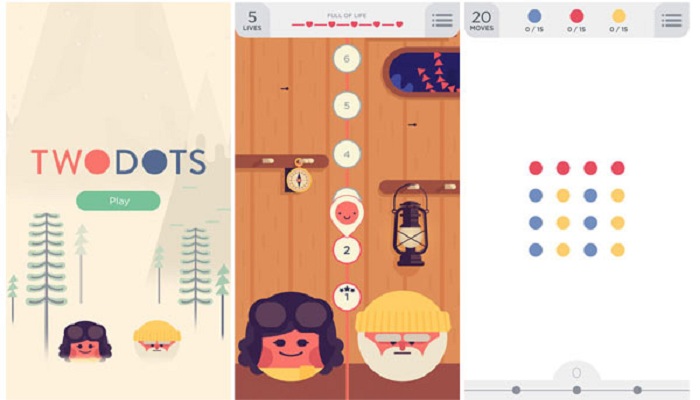
How To Be A Pro At Two Dots
Apparently I have a reputation for being pretty good at these kinds of games (same thing with Threes). It’s something I’ve cultivated because I like talking trash, but the truth is that I didn’t think I was doing anything special. But maybe I was, because with Two Dots especially, there are some basic strategies for climbing through the levels that I’ve developed over time.
So here are a few tips and tricks I’ve learned over the past year or so that have let me climb the levels in Two Dots.
MAKE SQUARES
This is the most basic strategy in Two Dots. When you connect a square of dots, it clears out all of that color from the board. It can create a virtuous cycle where every new set of dots that drops down reveals another square you can hit.
But “just make squares” isn’t the whole story. You want to look ahead, making squares on the board in strategic spots so the next move can also be a square. Looking about one move ahead is about as good as you can do in Two Dots, since the colors that come down from the top are random, so the composition of colors you have to work with changes from turn to turn.
LOOK AT LEAST ONE MOVE AHEAD
You really want to look at least one move ahead all the time. You’ll begin to see patterns that could become squares if you just clear out the right number of dots underneath them.
And squares have one additional benefit that you can use to your advantage. If you clear purple squares, for example, then the dots that cascade in from the top won’t be purple. It means you’ll end up alternating the colors you clear.
One last note: there’s a “great square” where you connect a bunch of dots with other dots inside your square. That turns the dots inside into a bomb that blows up adjacent dots. Good fun, but sometimes it can kill your next planned move. Use them, but with caution.

How To Be A Pro At Two Dots
KNOW YOUR OBSTACLES
Two Dots almost never just gives you a big, open board of colored dots to drag your finger on. There are usually obstacles, and you need to know where on the board the squares are even possible. Focus on those and, more to the point, focus on clearing obstacles so that you have as many square-friendly zones as possible.
The obstacles range from simple to infuriating (dear fire dots: I hate you with the heat of a thousand suns). Some of them, like the sandblocks or directional blocks, just sit there taking up precious space that you want to clear up so you can make more squares. Others, like the circuit blocks or fire dots (see hatred, above), can change the board radically.
Here’s a brief overview of the obstacles you’ll find. I don’t know exactly what Two Dots terminology I’m supposed to use here. This is what I call these things.
Ice blocks don’t stop anything, but you need to clear a few dots within them to break them. Especially as you get towards the end of your level, worry less about making squares and more about doing whatever it takes to pop the last few stragglers.
Monster dots eat the dots next to them, turning them another color. They’re annoying. They have little numbers inside them, which is the number of dots you need to connect to them to clear them. Sometimes you want to kill them early and sometimes you want to let them roam around the board making more of their color. If Two Dots ever combines a fire dot with a monster dot, I will probably have to go protest outside the company’s headquarters. (Oh god what if the developers hadn’t thought of making fire dot monsters and I just gave them the idea just now? I’m so sorry.)

Two Dots
Circuit squares are a group of blocks that all get toggled off or on as you clear the dots inside them. You have to set the entire group to on to clear them, triggering a bomb. If you see circuit squares on the board, you probably want to think twice about making squares.
Flower dots automatically connect and clear dots of the same color next to them (though they don’t make squares. Stupid jerk flowers). Just kind of work at clearing the board so that like colors fall next to them.
KNOW YOUR GOALS
Each level starts with an splash screen that tells you what you need to clear from the board in order to win. It’s usually some combination of a few obstacles. As you play, make sure you’re doing more than just clearing squares — focus on hitting those goals.
Most of the time, you’re going to want to adjust how and where you make your squares so that you can deal with these obstacles — but don’t get too focused on it. Sometimes they’re just there to vex you, and what you really should be doing is watching your progress towards your level-specific goals. Actually, that’s all you should be doing, all the time.
Most levels start with a random placement of dots, but not all! Pay close attention to the starting setup of each board and if you start to see the same dots in the same place, that’s a big hint from the level designer. Sometimes there’s a clever starting strategy that can make your life a lot easer if you can figure it out at the onset.
GET BOOSTER PACKS
There are a bunch of boosters that you can buy which do various, random things to the board at the beginning. Sometimes it’s giving you more like-colored dots so you can make squares. Sometimes it’s freezing fire. Sometimes it’s blowing up a bunch of random dots. The game also just added two in-level buttons for shuffling dots and erasing them.
Somebody will tell you that’s it’s possible to beat any level without boosters. That somebody is technically telling the truth, but it’s also technically possible to climb Mount Everest without any special equipment. Some levels just require it. But don’t over-use them — because a booster isn’t a guarantee of success.

Two Dots
USE BOOSTERS SPARINGLY
My advice is to only use a booster on your last life, after you’ve spent the first four sussing out the level and getting infuriated by its maker. Also, you should save booster packs for the higher levels — whenever Two Dots introduces a new section with new obstacles, the levels are generally easier.
Yes, you can buy more of them, but that can get very expensive very quickly. Instead, just make sure you play once a day. Every 24 hours, Two Dots gives you a booster challenge which will net you a free box. The nice thing about these challenges is you don’t need to worry about beating a level, just hitting those goals. So keep hitting the “find level” button until you get some lower level that makes it easier to hit the daily goal.
Bomb squares are helpful…sometimes. A bomb-square is a larger square that contains another dot inside it. This inner dot will turn into a bomb that explodes once all the square-color dots are removed, taking any dot in its proximity away. (In the image above, the upper-right corner is a bomb-square: the red dot will become a bomb.) Bomb-squares are much harder to make and are not always helpful if you have one available: since they blow up after the square-dots are removed, they can affect a cascade you were setting up for another square. They are helpful in collecting extra dots if you’re almost out of moves and need just a few more to beat a level.
When squares aren’t useful. The exception to the “make squares” rule is when you’re nearing the end of a level and need to collect a specific color or drop the last anchor / break the last ice block, etc. If that color is available in enough quantities outside of squares, don’t bother collecting wrong-colored squares. If the anchor is held up by a color not available in a square, don’t choose a square over dropping the anchor. The level completion goal is always most important and squares are usually the best way to get there—but don’t get so caught up in making squares that you forget the level’s goal.
A game of ice and fire. As you progress through the levels, new types of dots are introduced. Ice blocks are broken once they have had a dot removed from them three times: this includes dots removed via squares without actually touching the ice block. Fire-dots are removed by dropping non-fire blocks on top of them. If you make a move without dousing a fire-dot, the fire will spread and consume a nearby dot. If you remove all fire dots from the board, the fire is extinguished and will never return, no matter how many moves you make. Finally, note that fire and ice do not shuffle—if you run out of moves and the board is shuffled, fire-dots and ice blocks will remain in the same spaces, although the colored dots underneath ice blocks will shuffle.
Some levels don’t require you to break “all” the ice. Most of the ice levels have objectives that involve breaking all ice blocks, but this isn’t always true. Pay attention to the objective number and how many ice blocks are on screen. Focus on certain blocks instead of spreading yourself across all of them in these instances. The same is true for anchors: you may have four on screen but only need three. Don’t waste moves trying to get extra, unnecessary ones.
Pay attention to what’s above. As in Dots, the two key strategies are 1) make squares and 2) foresee the progression of falling dots. Since there’s no time limit in TwoDots, be sure to review your moves before you make them and try not to back yourself into a corner. Sometimes a seemingly good move will leave the board in disarray, worse than it was before, like a tempting bomb-square.
You can turn off vibration in the settings. The game vibrates when you make a square, but this is sometimes distracting and can cause you to mess up your line-drawing. I personally prefer to play without vibration; squares still make a satisfying “bwong!” sound without the vibration.





